SOLDIER OF FORTUNE 2 - CHARACTER SKINS
by ZOODUCK aka Wesley Pumpkinhead
Below are some examples of my work.


No actual image (texture) files were altered, but some bolt-ons had to be disabled for this to work.
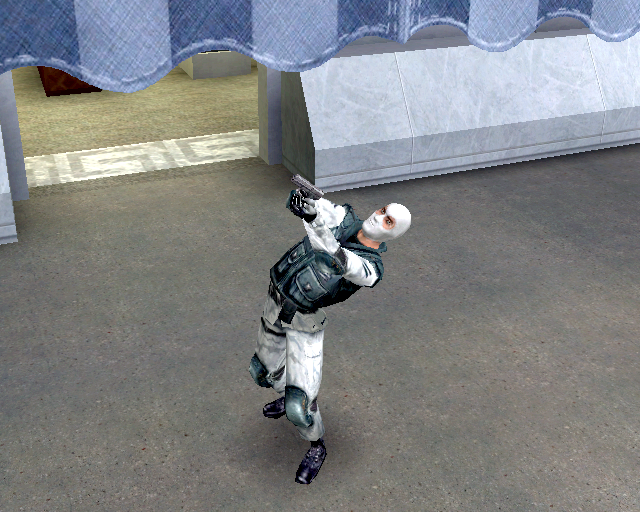
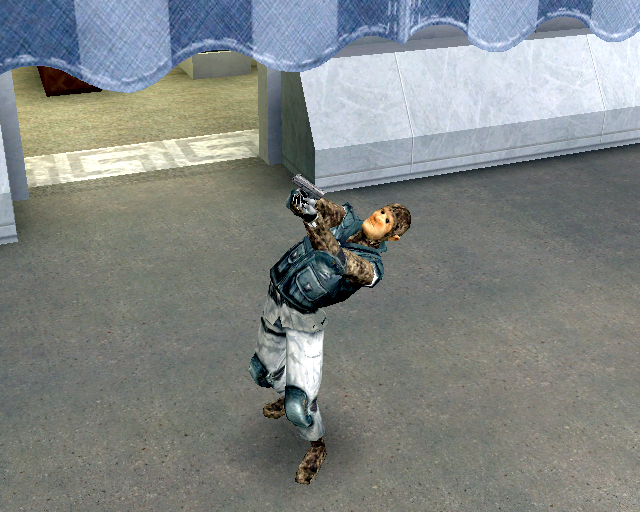
For example, the addition of NoFaceAnims True to the Skin in a character's .npc file, resulted in all face animations being supressed.
The greatest challenge in creating this character came with finding a way to hide the eye objects from obvious view. This was made even more difficult because the area covered by the Monkey's eyes included both part of the face and part of the eyeball object.
I found that by applying enlarged sections of the Monkey's eye textures to the eyeball objects, and carefully adjusting their angle so that they lined up with the rest of the eyeball textures (which are in reality situated just above the character's cheekbones) the illusion of a character with non-standard eyes could be achieved.
As you may have noticed, my character has ears whereas the original does not (they are covered by his balaclava). By simply removing the bolt-on suppresor Name noears from the Inventory of the character's .npc file, I was able to get the ears back!
To create this character, I used a soft toy monkey as the photo subject and edited the texture files for the pro_snow_indoor_solider.g2skin accordingly.
Both eye sockets and teeth are represented with objects on all SOF2's 3D character models, and while very few in game animation sequences actually involve the character opening their mouth, it is nevertheless a good idea to make provision for this occurance, in order to prevent unexpected deformation of a custom face texture.
In view of this, it seemed likely that the face animations of an original character who wore a balaclava, for example, must be somehow supressed, to avoid any kind of glitching.
By reading thru the various .npc files, I was able to learn how this was done, and it was then just a simple matter of amending the relevant .npc file to better suit my character.
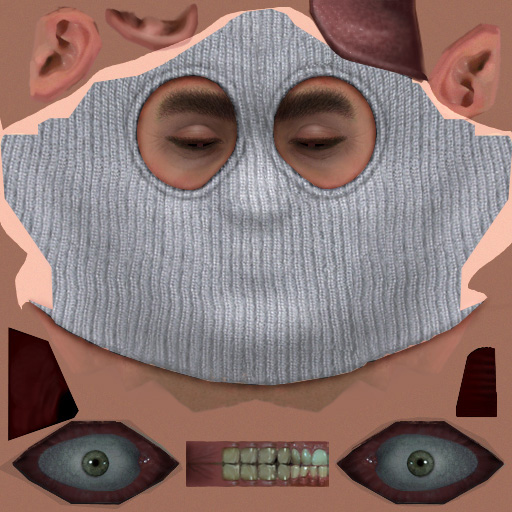

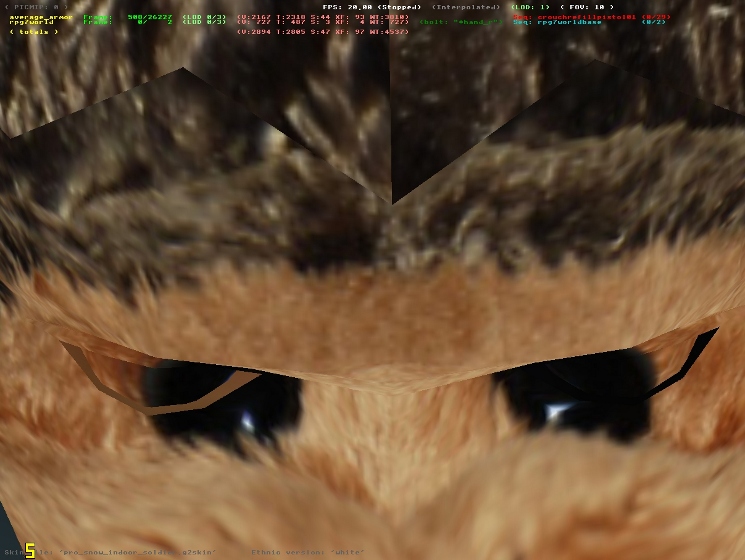




Photo references include a packet of Walkers Salt & Vinegar crisps, a raw potato, and the teeth and eyes from a crocodile bath toy.
The glasses were added as a bolt on in the .Npc file.
them in the Inventory of the character's .npc file.
item
{
name "zooduck_burger_bolt_on"
model "models\objects\Hongkong\paper_lanterns\short\short.glm"
}
item
{
name "zooduck_trashcan_bolt_on"
model "models\objects\Common\trashcan\trashcan.glm"
}
CharacterTemplate
{
Name "NPC_Men_in_Black1"
FormalName "Men in Black"
comments "The mysterious Men in Black_black."
Team "The Shop"
Rank "Civilian"
Occupation "ScriptGuy"
Model "models/characters/suit_long_coat/suit_long_coat.glm"
Skin
{
File "men_in_black1"
mp_identity "meninblack1"
mp_team "shop"
}
Inventory
{
Item
{
Name "zooduck_burger_bolt_on"
Bolt "*chestg"
}
Item
{
Name "zooduck_trashcannolid_bolt_on"
Bolt "*foot_lg"
}
Item
{
Name "zooduck_trashcannolid_bolt_on"
Bolt "*foot_rg"
}
==suit_long_coat.glm==
- *back
- *bicep_lg
- *bicep_rg
- *calf_l
- *calf_r
- *chestg
- *foot_lg
- *foot_rg
- *gutg
- *hand_l
- *hand_lg
- *hand_r
- *hand_rg
- *head_b
- *head_f
- *head_l
- *head_r
- *head_t
- *headdg
- *hip_bl
- *hip_br
- *hip_fl
- *hip_fr
- *hip_l
- *hip_lg
- *hip_r
- *hip_rg
- *lchest_l
- *lchest_r
- *neckg
- *shldr_l
- *shldr_lg
- *shldr_r
- *shldr_rg
- *thigh_l
- *thigh_lg
- *thigh_r
- *thigh_rg
- *uchest_l
- *uchest_r
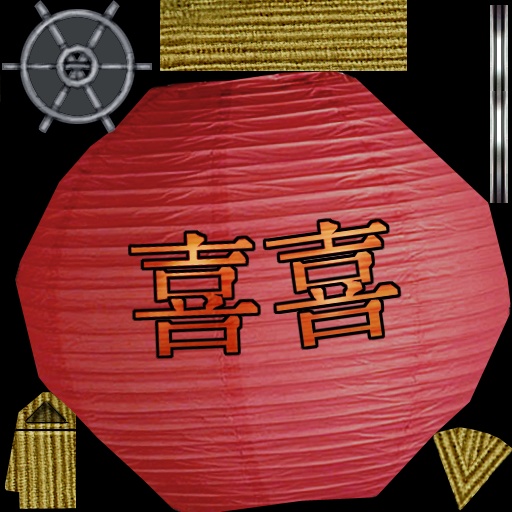
lantern_short.jpg

lantern_short.jpg
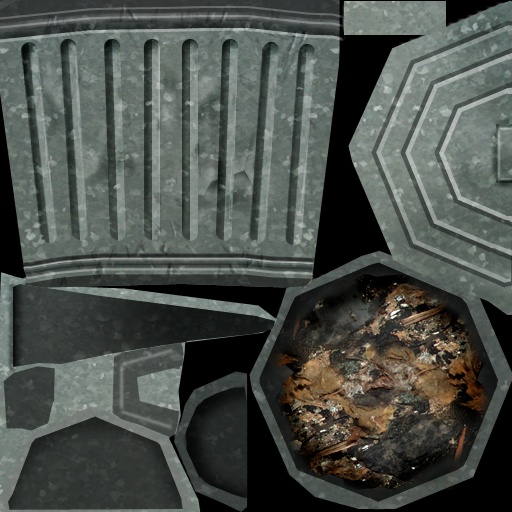
trash_can.jpg

trash_can.jpg
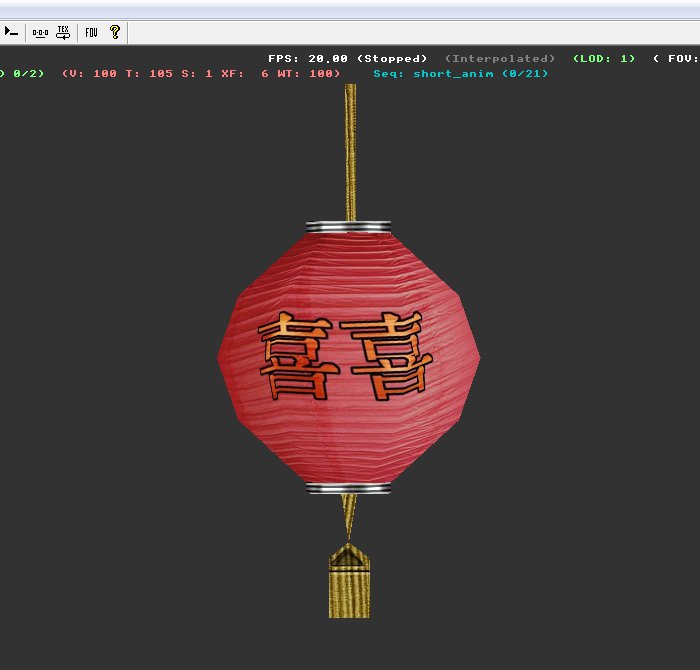
short.glm
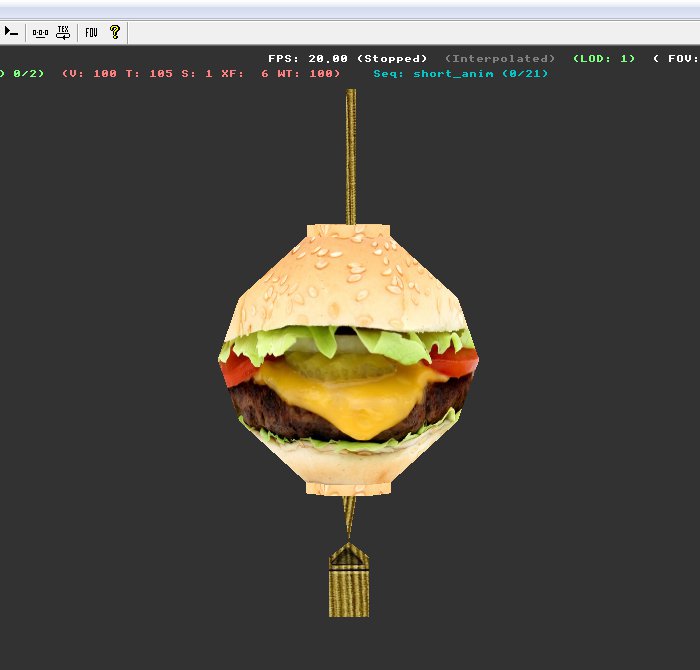
short.glm
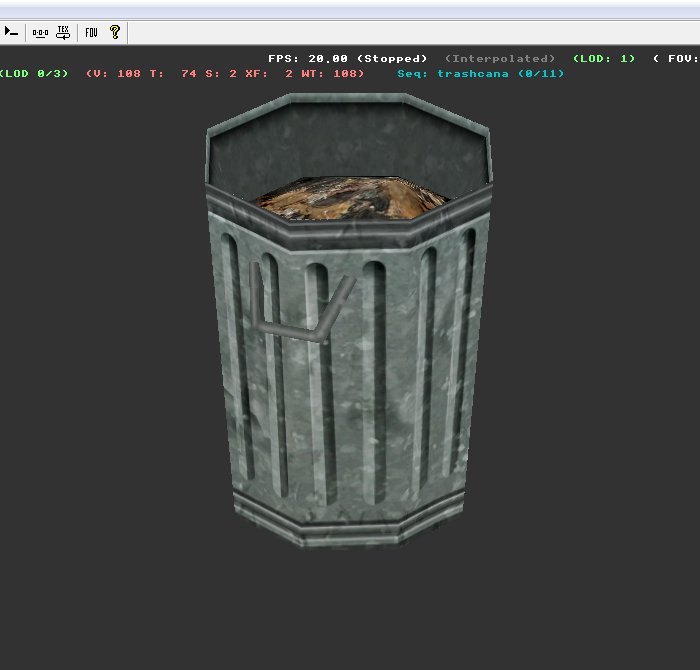
trashcan.glm
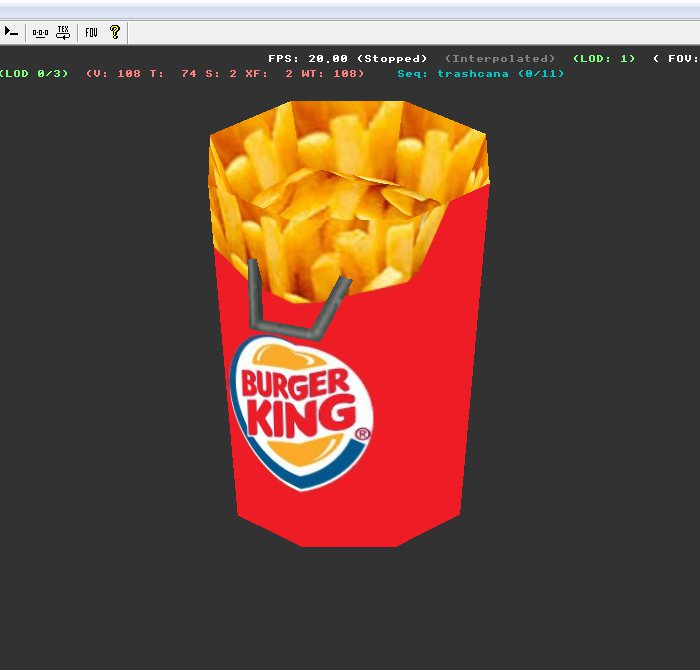
trashcan.glm